That's a very common problem for Windows users. Many times when you try to open Task Manager, you find that "Task Manager" option has been grayed out: “Task Manager has been disabled by your administrator.”

try one of these methods:
Method 1
Click Start, Run and type this command exactly as given below: (better - Copy and paste)
Method 2
Method 3
- Navigate to the following branch:
- Close Regedit.exe
1-Download this tool - Double-click
2-Run AutorunRemover
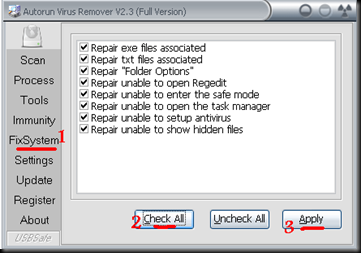

try one of these methods:
Method 1
Click Start, Run and type this command exactly as given below: (better - Copy and paste)
Method 2
-------------
Download and run this REG fix and double-click it. Method 3
-------------
- Click Start, Run and type Regedit.exe- Navigate to the following branch:
HKEY_CURRENT_USER \ Software \ Microsoft \ Windows \ CurrentVersion \ Policies\ System
- In the right-pane, delete the value named DisableTaskMgr- Close Regedit.exe
-------------
Method 4: Using Group Policy Editor - for Windows XP Professional- Click Start, Run, type gpedit.msc and click OK.
- Navigate to this branch:
User Configuration / Administrative Templates / System / Ctrl+Alt+Delete Options / Remove Task Manager
- Double-click the Remove Task Manager option.
- Set the policy to Not Configured.
1-Download this tool - Double-click
2-Run AutorunRemover
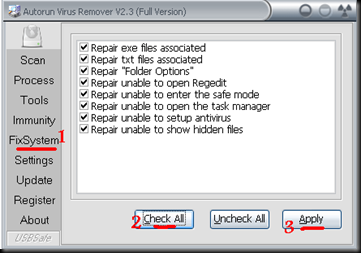
0 comments:
Post a Comment